
We help you migrate any Website to Webflow, safely
There are many good reasons to migrate from a hard-coded website or outdated CMS to Webflow. We manage the entire migration process from any platform, ensuring a smooth transition while preserving your data and SEO rankings.

Take back control with a high-performing Webflow website
We can faithfully recreate your design, pixel by pixel, and migrate all your content to Webflow CMS.
But moving from a hard-coded site or a CMS like WordPress to Webflow is also an opportunity to boost performance, simplify content management, and — if you choose — optimize your conversion rate (CRO).

WordPress, Drupal, Wix… We migrate your website from any CMS to Webflow
70+ websites successfully migrated to Webflow




How to migrate from HubSpot CMS to a more scalable solution without losing your marketing advantages or SEO performance?




How can marketing teams gain full autonomy to launch, test, and iterate their acquisition campaigns—without relying on a developer?

.webp)
.webp)

How did 123 IM reduce its annual website management costs by 96%, while gaining autonomy and improving SEO performance?

Our Webflow migration process
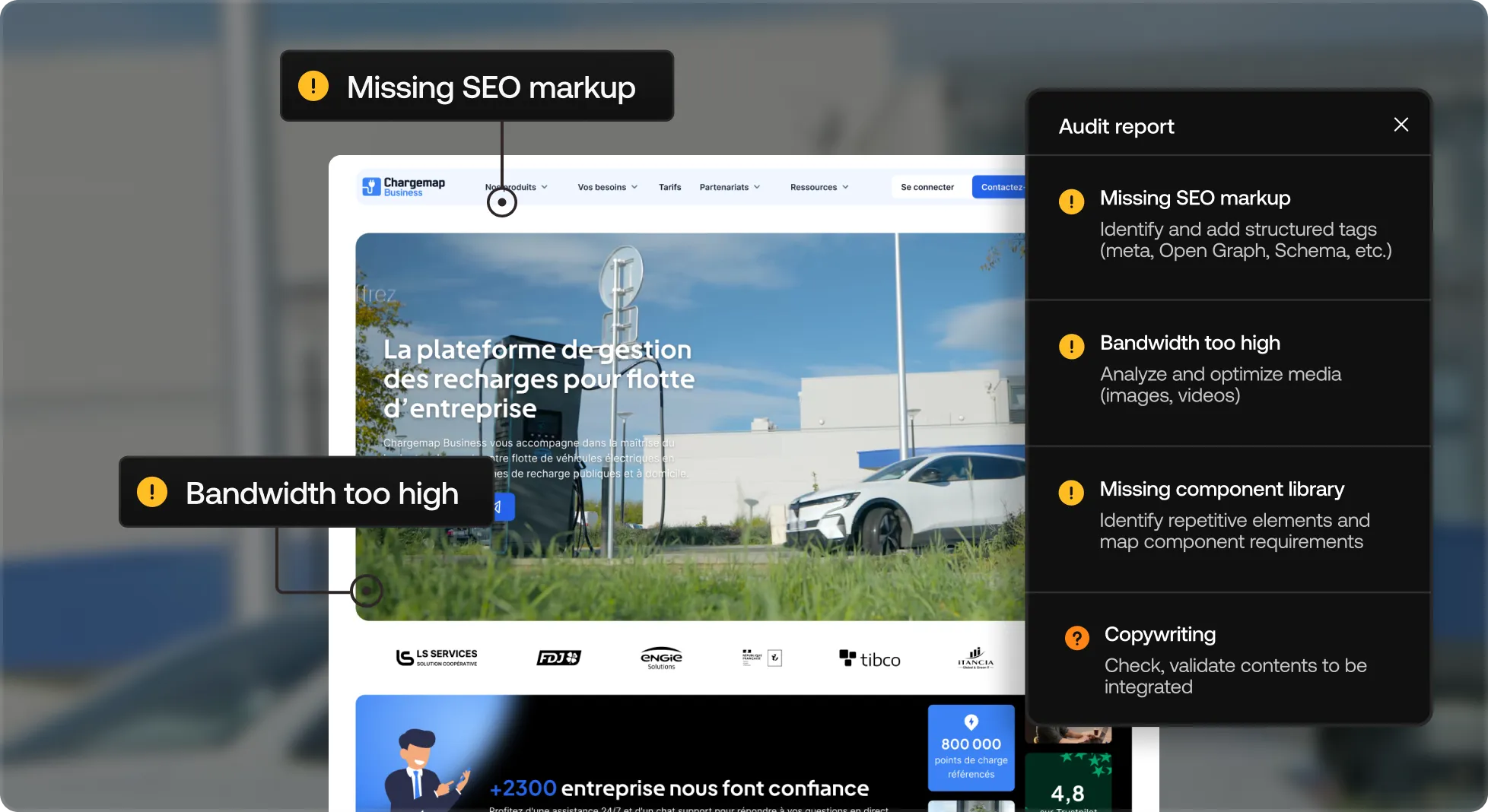 01
01Website Sesign Audit
We start with an in-depth audit of your current website to identify key features, design elements, and content to migrate, while spotting opportunities for improvement.
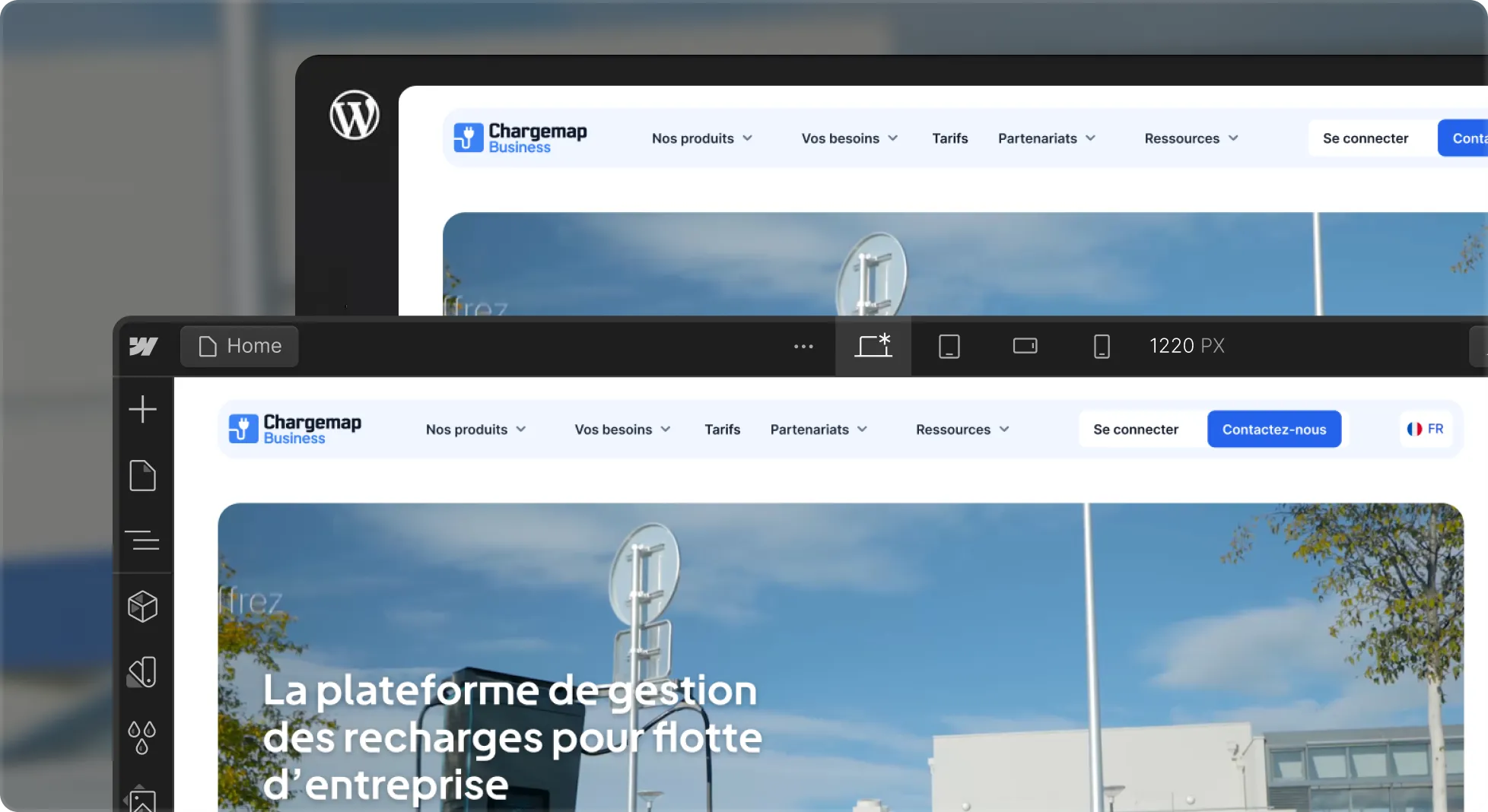 02
02Webflow Development Replication
Based on the audit, we either replicate your existing design or optimize it, then rebuild it in Webflow following best practices: performance, SEO, accessibility, full editing autonomy, and responsive design.
 03
03Data & SEO migration
We securely transfer your content, media, databases, and collections to Webflow, with extreme care to maintain and enhance SEO performance.
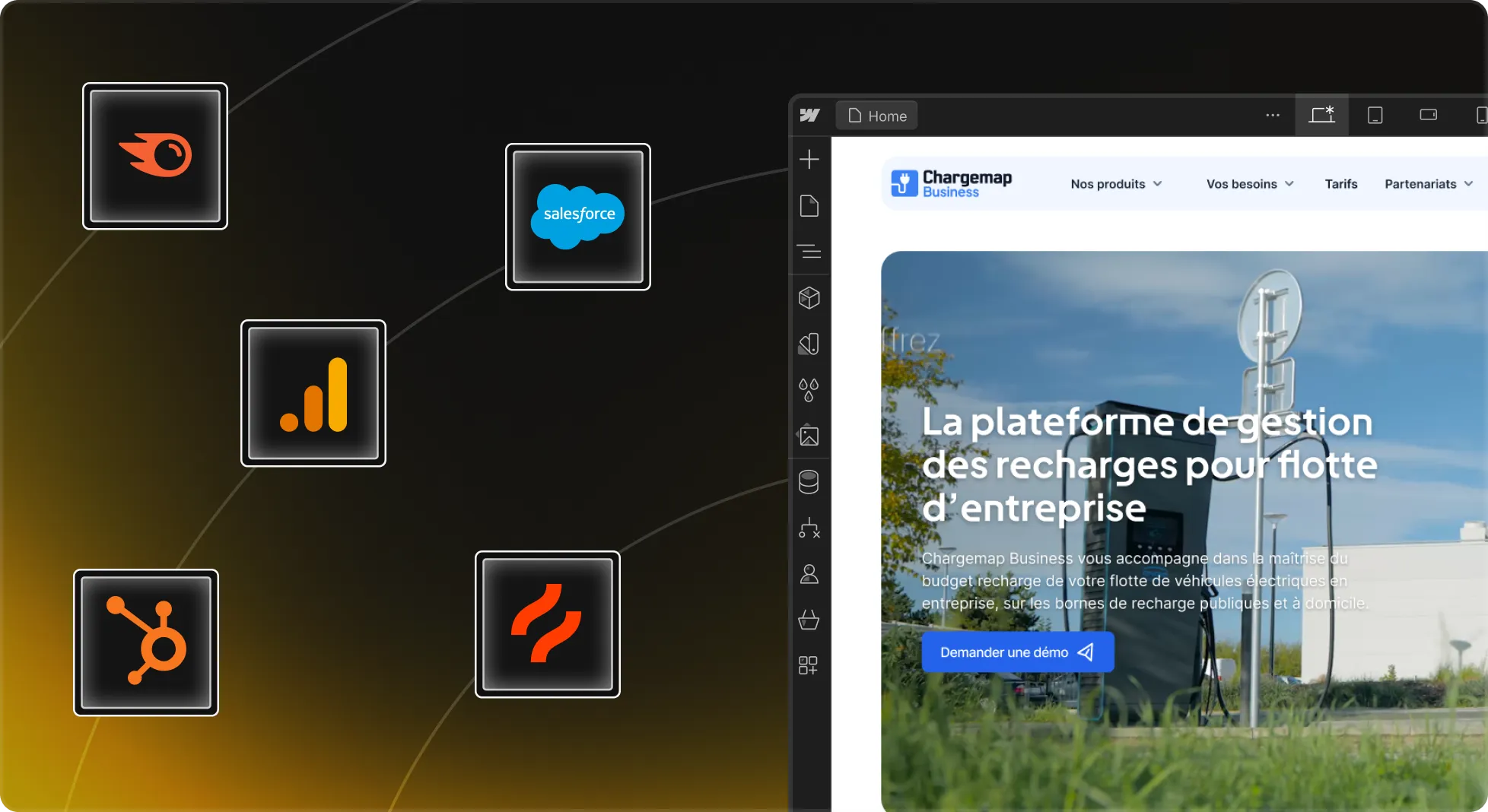 04
04Tools and Tracking Integrations
We integrate and set up essential marketing and tracking tools, such as Google Analytics, HubSpot, and Google Search Console, ensuring your website functions seamlessly after migration.
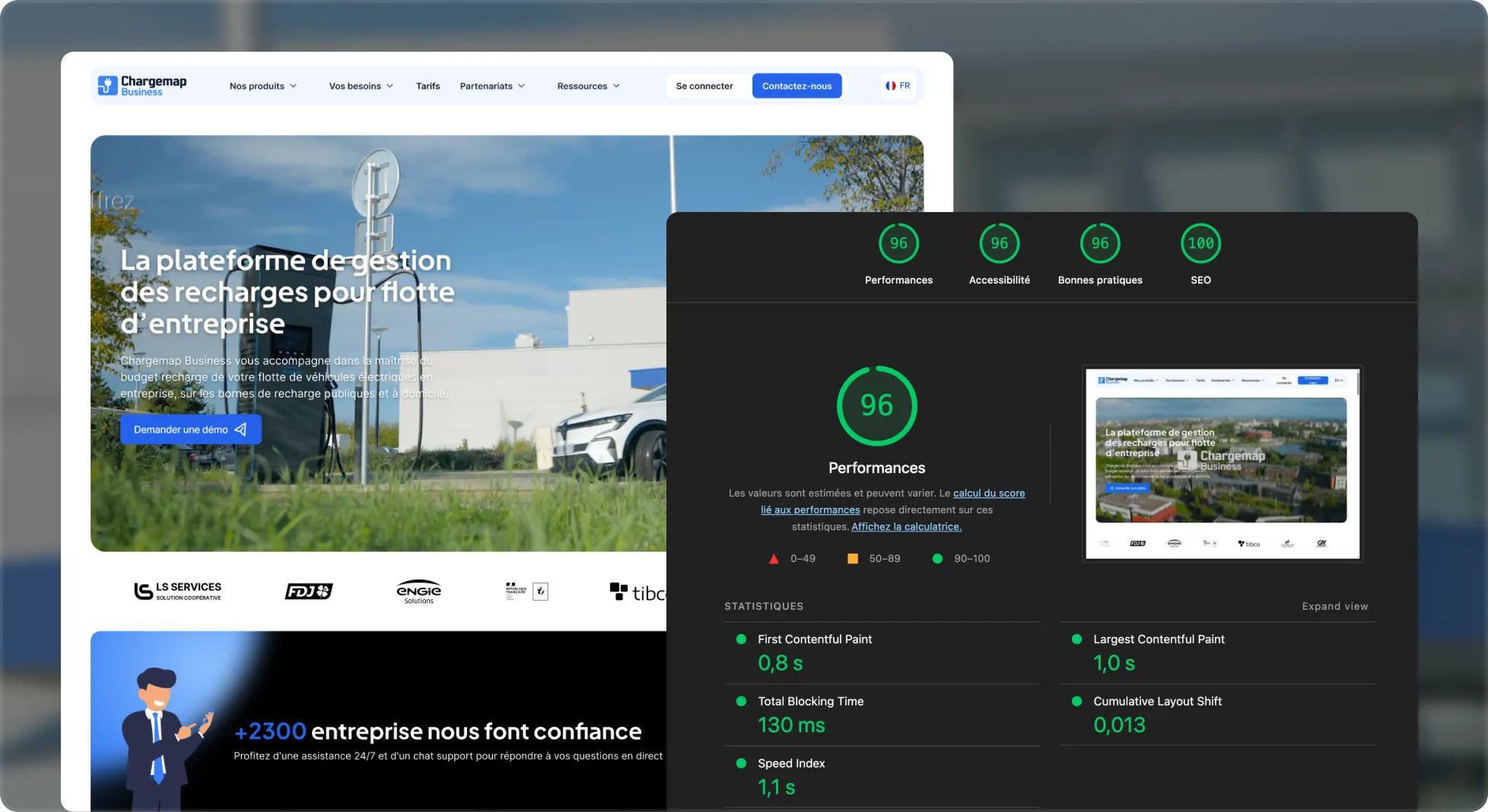 05
05Final checks & launch
We review every aspect of the site—speed, accessibility, SEO compliance—then handle the final technical setup before going live on your DNS, ensuring a seamless transition.
Need a scalable, easy-to-edit CMS that drives traffic?

Why migrating to Webflow with our specialized agency?

Better SEO Performance
Webflow’s built-in features provide a solid foundation for better SEO, with clean code, semantic HTML, and an SEO-friendly CMS designed to help your site rank higher on search engines. Fast load times and mobile responsiveness further boost performance.
Our agency builds on this solid foundation by implementing best search engines optimization practices tailored to your website’s needs, ensuring continuous improvement in your rankings.

Easy-to-Edit & Create New Pages
Webflow’s CMS and component-based system allow your team to easily update content and create new pages without needing coding skills. This makes Webflow ideal for businesses looking for flexibility and autonomy.
We ensure your migration to Webflow is smooth and that your team is set up for success with a customized CMS structure, allowing them to manage the site efficiently and independently.

Improved Security
Webflow’s secure hosting infrastructure ensures that your site stays protected with automatic updates, eliminating vulnerabilities associated with plugins or manual patches.
During the migration, we can assist you in integrating advanced security features such as SSO (Single Sign-On) and ensure the confidentiality of your data, including that of your previous CMS or database.

Reduced Website Costs
Webflow allows you to eliminate the need for multiple platforms (back-end, front-end, and integrated hosting) and plugins, reducing the complexity of your site. This not only lowers long-term maintenance costs but also helps reduce overall operational costs.
During the migration to Webflow, we assure that your site is simplified and optimized for cost efficiency, with fewer technical dependencies and a more scalable structure.

Faster Load Speed
Webflow is optimized for performance, ensuring your site loads quickly and provides a good user experience. Webflow offers fast hosting, CDN integration, and caching features help reduce loading times, regardless of your site’s size or complexity.
During migration, we ensure that your site is configured to take advantage of Webflow’s fast web hosting by optimizing bandwidth usage and further improving load speed to guarantee your visitors’ satisfaction.

Additional services
Web Design
If you’d like to take advantage of the migration for a redesign, our web designers can support you as well.
Look & Feel
UX/UI enhancements, animation revamp or upgrades, integration of GSAP and other technologies for a smoother, more impactful experience.
UX/UI Design
Creation of new template or page layouts to reach your next goals.

Maintenance & Growth
A high-performing website doesn’t stop the day it goes live. We help you keep it evolving to generate more conversions and support your business goals over the long term.
Support & Updates
From building new features to fixing bugs, our team handles all your Webflow requests to keep your site up-to-date, fast, and high-performing.
Ongoing Optimization
A/B testing, UX improvements, SEO/GEO optimization, and AI integration — we continuously work on your site month after month to maximize your return on investment.
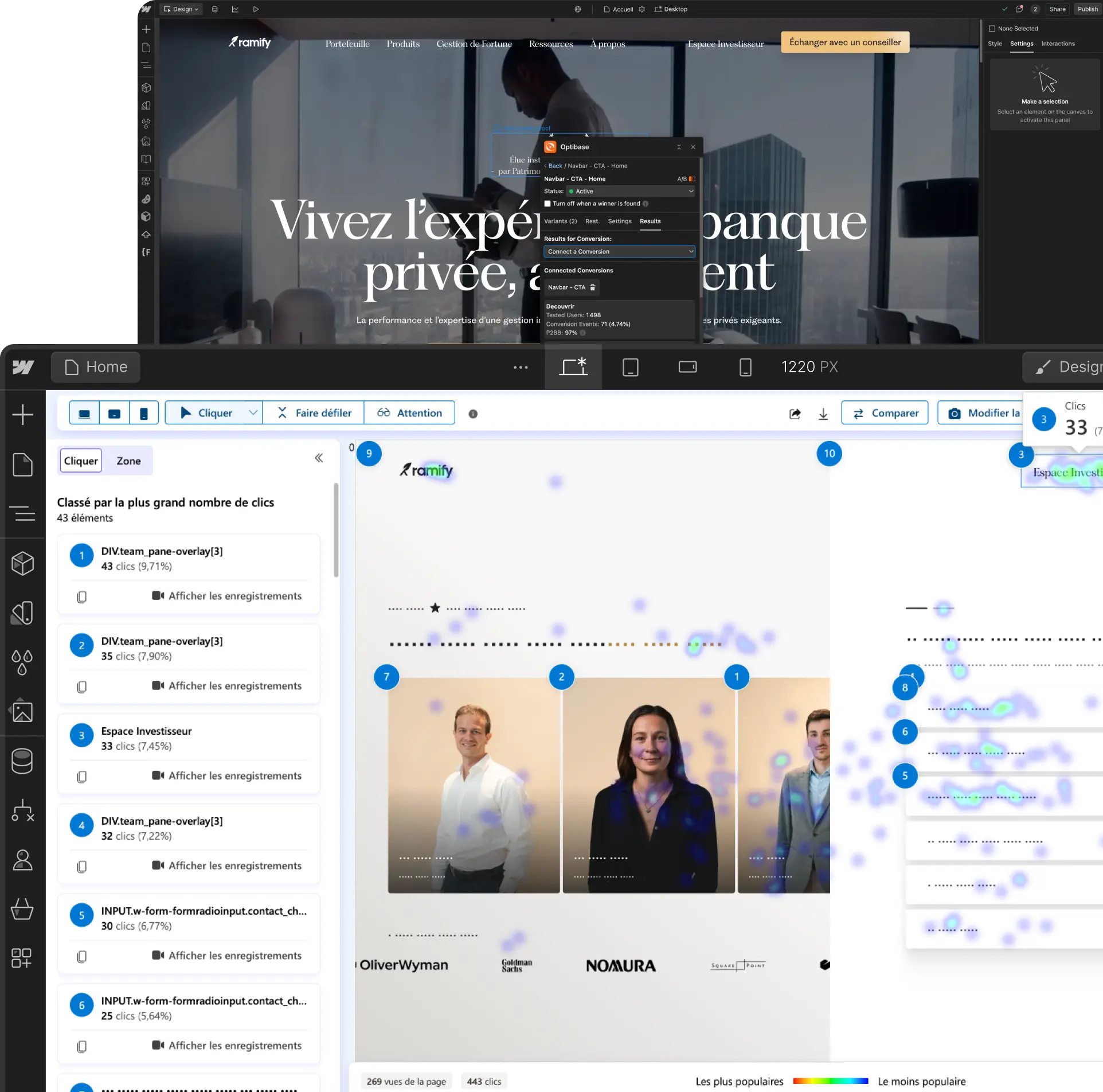
Common questions about Webflow Migration
How does your agency handle website migration to Webflow?
In just 5 steps, we manage the entire migration process from start to finish, guaranteeing a smooth and seamless transition to Webflow.
- Audit: We analyze your current website’s design, content, and features to identify migration requirements and areas for improvement.
- Design Reproduction: Your website’s design is recreated pixel-perfect in Webflow to retain its original look and feel.
- Data Migration: Content, images, and assets are securely transferred into Webflow CMS, preserving your data structure.
- Tool Integrations: Marketing tools like Google Analytics and HubSpot are integrated to assure functionality post-migration.
- 301 Redirects & DNS Setup: We handle all technical aspects to preserve SEO rankings and make certain uninterrupted access.
Optional Improvement: If desired, we can redesign specific sections or pages during migration to take advantage of the migration opportunity to improve and modernize your site using Webflow Designer! (Webflow provides great flexibility in webdesign)
Will migrating to Webflow affect my website’s SEO rankings?
Migrations are always a challenge, and it’s tough to predict exactly how Google will react. While you might experience a slight dip in rankings in the short term, our migration process is designed to not only preserve your SEO rankings but also improve them over time:
- We carefully migrate your content, maintain URL structures, and set up 301 redirects to avoid broken links.
- We also optimize your new Webflow site and CMS for search engine optimization during the migration, ensuring it remains visible and performs even better in search rankings post-migration.
And to reassure you, discover how we successfully multiplied the SEO traffic of 123 IM by 70 after migrating their site from WordPress to Webflow.
Do you manage DNS migration when moving to Webflow?
Yes, we manage the entire DNS migration process to ensure your website is properly configured and remains accessible after the move to Webflow.
Our team handles all the technical steps, from setting up domain redirects to ensuring smooth transitions with minimal downtime, so you can focus on your business.
What CMS platforms can you migrate to Webflow?
We dont just do WordPress to Webflow Migration. We have extensive experience migrating websites from a variety of CMS platforms to Webflow, including:
- WordPress to Webflow
- Wix and Wix Studio
- Shopify to Webflow
- Drupal to Webflow
- Framer
- HubSpot
- Joomla to Webflow
- Contentful to webflow
- Custom-built CMSs
Always following our proven migration process to guarantee a smooth and secure transition of your content, blog posts, and design. On top of that, we take particular care to preserve your SEO rankings while leveraging the powerful features Webflow has to offer, such as CMS flexibility, SEO optimization, collaboration tools, component-based design, and template pages.
Discover the results of our successful migrations in our portfolio →
Does your team provide training for us to start with Webflow?
Yes, we include basic training at the end of the migration process to help your team get started with Webflow. This training focuses on managing content independently through the new Content Management System (CMS) and understanding the Webflow Dashboard.
For more advanced needs, we offer tailored, in-depth training services to ensure your team can fully leverage all Webflow features to speed up your workflows and reduce dependency on a webmaster.
Check out our most popular resources
Cybersecurity: Understanding and Preventing Cyberattacks in Business










