Summary
- Free search trend analysis tool covering Google Web Search, Images, News, Shopping and YouTube
- 5-year historical data with real-time visualization of relative search interest (0-100 scale)
- Compare up to 5 terms simultaneously with precise geographic segmentation
- Alpha API launched in July 2025 for programmatic data access (limited access)
- Key limitations: Relative data only, random sampling, term ambiguities
What is Google Trends and why use it
Google Trends represents one of the most powerful digital intelligence tools available for free. Developed by Google, this platform analyzes billions of daily searches across the Google ecosystem to reveal behavioral trends among internet users. Unlike traditional keyword research tools, Google Trends doesn't provide absolute search volumes but relative interest data, enabling understanding of temporal and geographic evolution of public concerns.
The tool primarily targets digital marketing professionals, SEO consultants, journalists, researchers, and market analysts. For agencies like Digidop, Google Trends serves as a strategic asset for anticipating industry shifts, identifying content opportunities, and understanding target audience search cycles. The main advantage lies in its ability to provide authentic behavioral insights based on actual user actions rather than stated intentions.
Modern businesses increasingly rely on data-driven decision making, and Google Trends fills a unique gap by offering real-time consumer sentiment analysis. The platform's strength comes from its unprecedented scale - analyzing search behavior from over 8.5 billion daily queries - providing a representative sample of global internet activity that traditional market research simply cannot match.
How does Google Trends work?
Google Trends analyzes a representative sample of searches performed across Google Search, Google Images, Google News, Google Shopping, and YouTube. The system collects this data anonymously and aggregated, then transforms it into relative popularity indices on a 0-100 scale. A score of 100 represents the peak popularity for a given term within the selected time period and geographic area.
The platform offers several analysis modes.
The "Explore" tab allows analysis of custom terms with temporal filters (from 2004 to present), geographic filters (global, countries, regions, cities), and categorical filters.
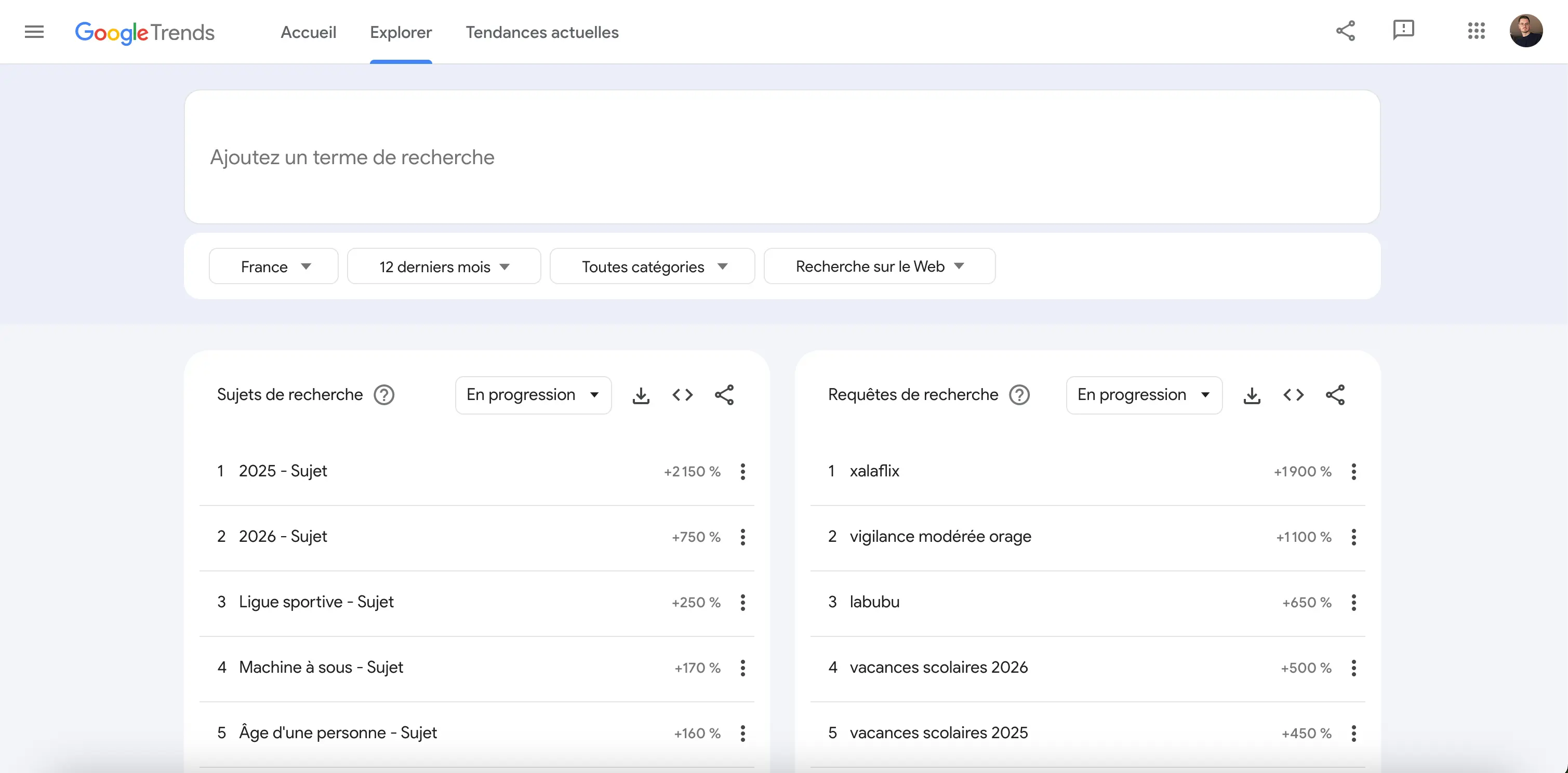

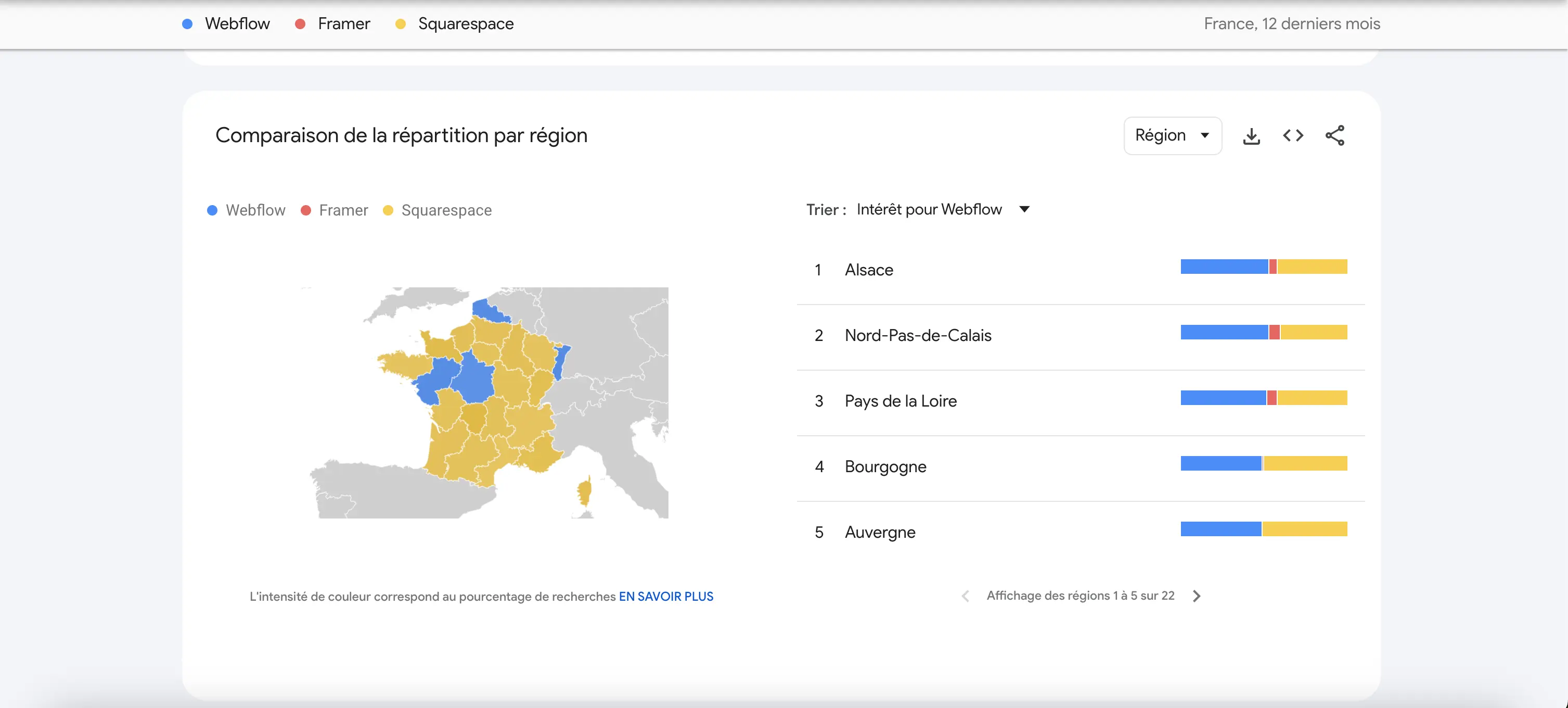
The "Trending Now" tab reveals emerging topics with approximate search volume and timeline. The tool also enables comparison of up to 5 terms simultaneously, revealing their relative performance and seasonal cycles.
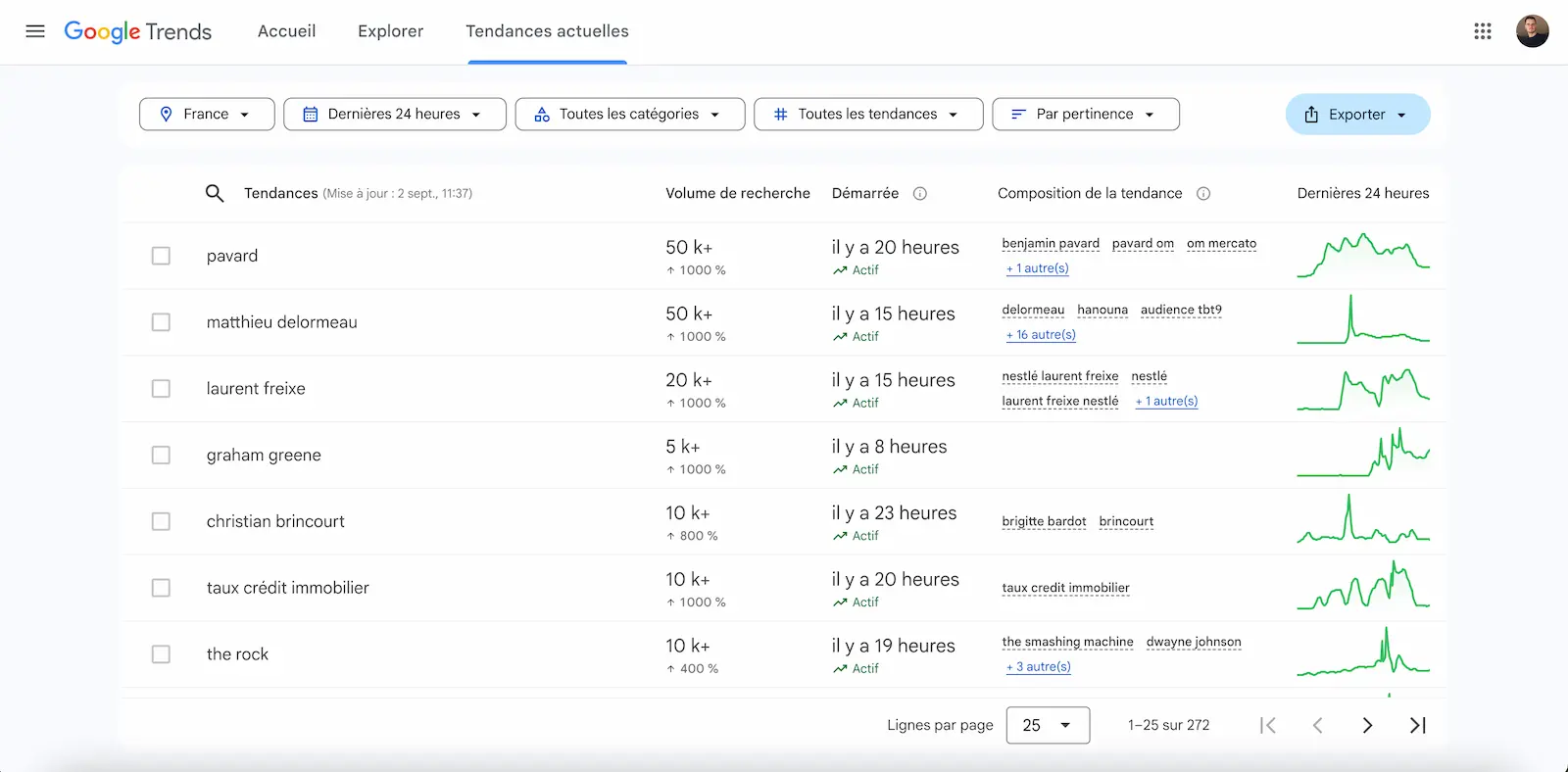
A major 2025 development is the launch of the Google Trends API in alpha version. This API, accessible by application only, provides consistent data over a rolling 1,800-day window (approximately 5 years) with daily, weekly, monthly, and yearly aggregations. Unlike the web interface that rescales each query from 0-100, the API uses a consistent scaling method enabling joining and comparing data from multiple queries.
The tool integrates advanced features including segmentation by search type (Web, Images, News, Shopping, YouTube), analysis of related topics and queries, and data export capabilities to CSV and Google Sheets formats. Data includes approximately 48 hours delay to ensure stability and accuracy. The new API addresses long-standing limitations by providing stable, consistently scaled interest metrics across different queries, making it valuable for researchers, publishers, and marketers requiring scalable trend analysis.
Our take on Google Trends
Google Trends remains one of the most undervalued tools in the digital marketing ecosystem. Its free access and data richness make it essential for any professional seeking to understand search behavior. The intuitive interface enables quick adoption, even for less technical users.
The tool's primary strengths lie in its ability to reveal emerging trends, identify search seasonality, and understand geographic variations in interest. For search engine optimization, Google Trends excels at identifying content opportunities aligned with current audience concerns. The real-time nature of the data provides competitive advantages that traditional market research cannot deliver.
"At Digidop, we have been using Google Trends for over 3 years to anticipate industry trends. The tool has allowed us to identify positioning opportunities on trending queries and thereby increase our online visibility." - Thibaut, SEO/GEO Consultant at Digidop
However, the tool presents notable limitations. Relative data can sometimes mislead about actual market size, and the 5-comparison limit can be frustrating for in-depth analysis. Additionally, ambiguous terms can generate biased results, requiring careful interpretation. The sampling methodology, while statistically sound, can occasionally produce inconsistent results for niche topics or low-volume searches.
Google Trends advantages and disadvantages
Key advantages:
- Unlimited free access: No usage restrictions, unlike paid tools such as SEMrush or Ahrefs
- Real-time data: Near-instantaneous trend updates with only 48-hour delay
- Comprehensive geographic coverage: Analysis possible from global to city level
- Multi-platform integration: Data covering Web Search, Images, News, Shopping, and YouTube
- Extended historical data: Data available since 2004 for longitudinal analyses
Key disadvantages:
- Relative data only: Inability to know absolute search volumes, limiting market size evaluation
- Random sampling: Results may vary slightly between extractions, particularly for niche topics
- Comparison limitations: Maximum 5 terms comparable simultaneously, insufficient for complex analyses
Frequently asked questions about Google Trends
Is Google Trends really free?
Yes, access to Google Trends via the web interface remains entirely free without usage limitations. Only the alpha API requires application and may evolve toward a paid model.
Can you get exact search numbers?
No, Google Trends provides only relative interest data on a 0-100 scale. To obtain absolute volumes, combine this data with other tools like Google Ads Keyword Planner or third-party SEO platforms.
How fresh is the data?
Data includes approximately 48 hours delay to ensure stability. The "Trending Now" tab offers near real-time insights on emerging topics, making it valuable for news monitoring and rapid response marketing.
How do you interpret a score of 50?
A score of 50 means interest in this term represented half of the historical peak observed within the analyzed time period and geographic area. This relative scoring system enables meaningful comparisons across different terms and time periods.
Google Trends alternatives
SEMrush Keyword Magic Tool serves as the most comprehensive premium alternative, offering precise search volumes and in-depth competitive analysis. This paid tool (starting at $120/month) perfectly complements Google Trends by providing the missing quantitative data needed for complete market analysis.
Ahrefs Keywords Explorer excels in keyword difficulty analysis and content opportunity research. Its monthly updated database enables precise SEO planning, particularly useful when Google Trends reveals promising trends that need quantitative validation for resource allocation decisions.
Answer The Public positions itself as an ideal complement for transforming Google Trends insights into concrete content strategies. By revealing the exact questions users ask, this tool allows exploitation of trends identified via Google Trends to create ultra-targeted content that addresses specific user intents and pain points.
Optimizing your Google Trends usage
Optimal exploitation of Google Trends requires a methodical approach and proven best practices. The first recommendation concerns analysis timing. To identify reliable emerging trends, prioritize data over at least 12 months with monthly granularity, allowing distinction between durable phenomena and ephemeral spikes.
For digital marketing professionals and SEO consultants, Google Trends proves particularly effective when integrated into a complementary tool ecosystem. Use Google Trends insights to guide your research in Google Ads Keyword Planner, SEMrush, or our own Webflow tool suite. This hybrid approach transforms qualitative trends into quantified opportunities.
The tool suits perfectly content publishers, digital communication agencies, and marketing teams seeking to align their editorial calendar with actual audience concerns. Companies in product launch phases will also benefit from Google Trends to validate market interest and identify optimal communication periods. The platform's real-time nature provides strategic advantages for agile marketing approaches and rapid market response strategies.
Sources and resources
Sources : Google Trends Help Center - Google Search Central Documentation

.jpg)


