


Webflow vs WordPress:
A clear comparison for 2025
In this guide, discover a clear visual comparison between Webflow and WordPress: advantages, limitations, and use cases. A complete guide to choosing the solution best suited to your web project, enriched by the insights of an expert who has led over 500 projects.
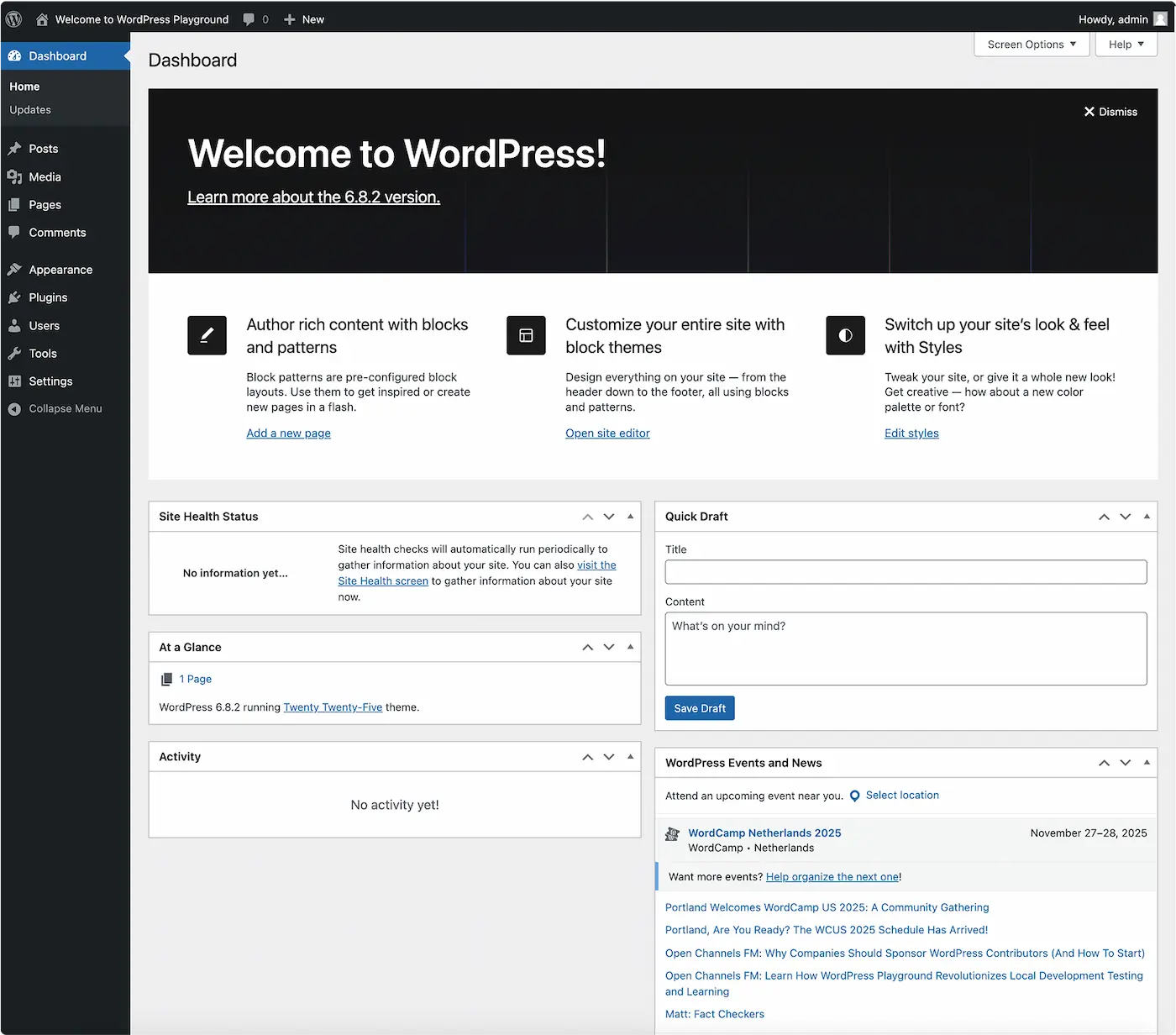

A quick overview of Webflow and WordPress

What is Webflow?
Webflow is an online platform that allows you to create modern, responsive websites without writing code. It includes hosting, a CMS, and e-commerce features, making it a strong alternative to WordPress for professionals and businesses.
Designed primarily for web designers, Webflow offers a high level of flexibility through its advanced visual editor and direct access to code (HTML, CSS, JavaScript). This freedom makes it a preferred choice for those seeking creativity, control, and performance.

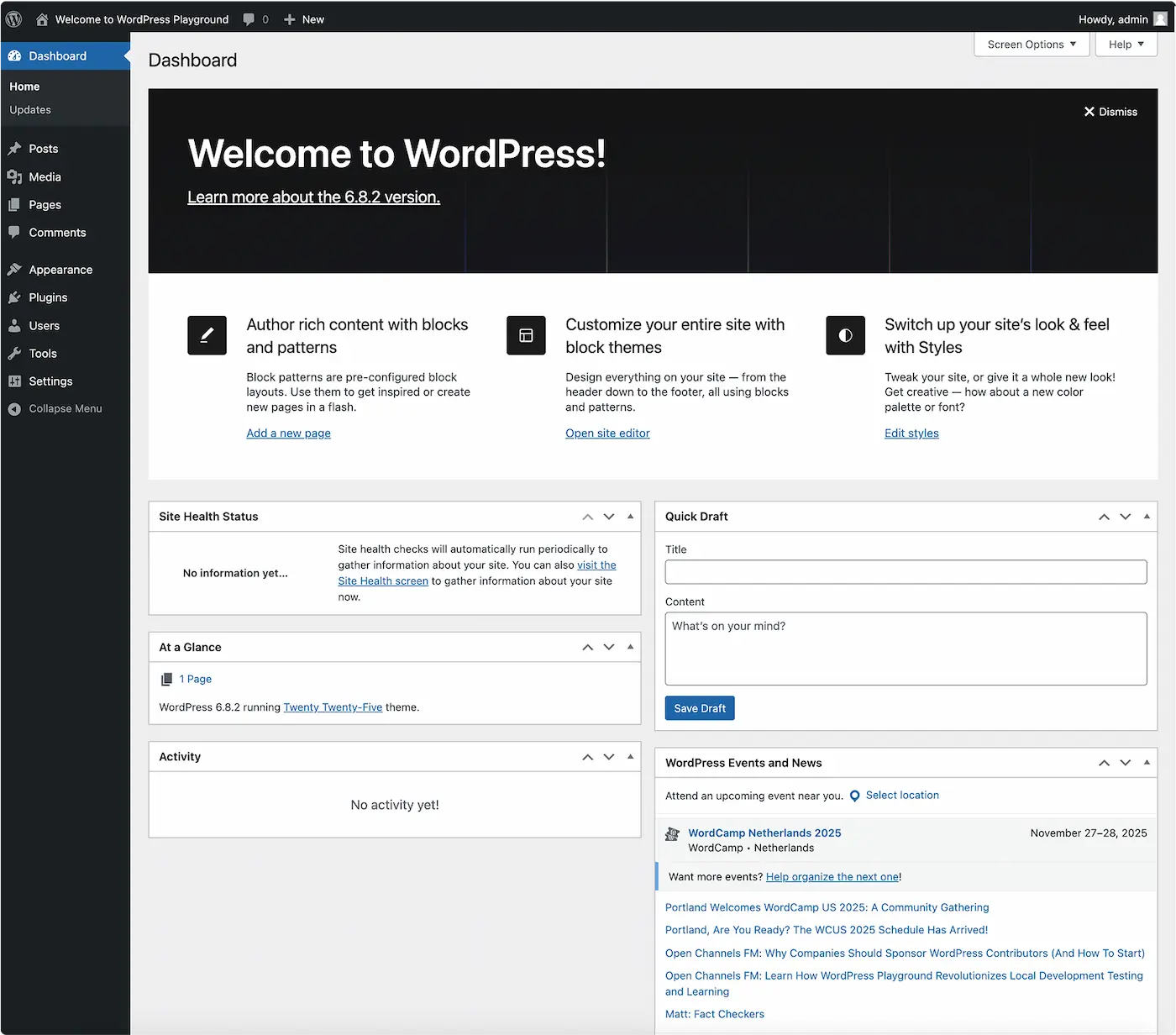

What is Wordpress?
WordPress is a free, open-source CMS that allows you to create fully customized websites and blogs. Used by millions of people and organizations worldwide, it largely dominates the market with over 50% share in 2025. Thanks to its vast library of themes and plugins, WordPress can adapt to any need, from a simple personal blog to a complex e-commerce site.
There are two versions: WordPress.com, a turnkey hosted solution but with more limitations, and WordPress.org, the self-hosted version that offers complete freedom. Our analysis focuses on the latter, as it is considered the most flexible and comprehensive.
Detailed Comparison Table of Webflow and WordPress
When it comes to website creation, Webflow and WordPress both stand out as powerful options, but they cater to different needs. Here is our objective analysis based on our 5 years of experience.
Comparison Criteria |  |  |
|---|---|---|
Ease of Use | ★★★☆☆ | ★★★★☆ |
Design & Creativity | ★★★★★ | ★★★☆☆ |
E-commerce | ★★★☆☆ | ★★★★☆ |
SEO/AIO/GEO | ★★★★★ | ★★★★☆ |
Performance | ★★★★★ | ★★★☆☆ |
Security & Maintenance | ★★★★★ | ★★★☆☆ |
Community | ★★★★★ | ★★★★★ |
Price | ★★★☆☆ | ★★★★★ |
In-Depth Analysis by Category of the Two CMS
Compare each key aspect of the two CMS to identify the solution best suited to your project.
Design & Creativity Comparison
Webflow emphasizes creative freedom through its powerful visual editor. It allows designers to directly translate their ideas into design without coding, while also providing access to and the ability to modify HTML, CSS, and JavaScript. This flexibility is especially appealing to designers who want pixel-perfect results and full control over every visual detail.
WordPress, on the other hand, relies on a system of themes and page builders like Elementor or Divi to customize design. While it offers less "native" freedom than Webflow, its vast library of themes and plugins still allows for a wide variety of designs. It is a solution suited for users who want to combine ease of use with customization, without reaching the granular level of control that Webflow provides.
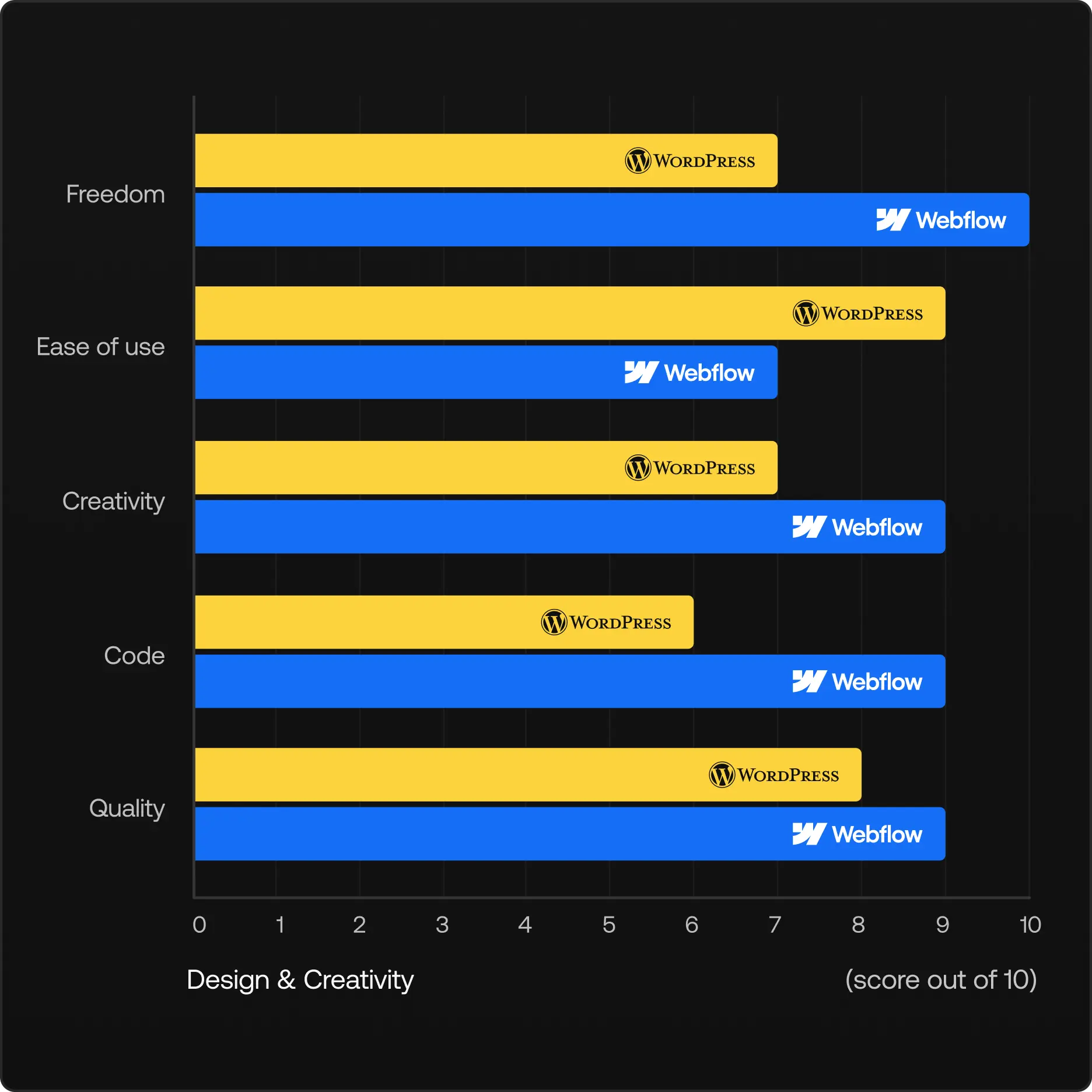
User Experience & Learning Curve
Webflow offers an intuitive visual interface that mirrors professional design tools like Figma or Sketch. New users can leverage Webflow University and comprehensive tutorials to quickly master the platform. However, the learning curve can be steep for complete beginners due to its advanced design capabilities and professional-grade features.
WordPress provides a more familiar content management experience, especially for users accustomed to traditional blogging platforms. The Gutenberg editor makes content creation straightforward, while the plugin ecosystem allows users to add functionality without technical knowledge. However, achieving custom designs often requires working with developers or learning complex page builders.

Speed & Search Engine Optimization
Webflow delivers optimized performance out of the box with built-in hosting, automatic caching, and clean code generation. The platform includes native SEO tools, SSL certificates, and CDN integration without requiring additional plugins. Core Web Vitals scores are typically excellent due to streamlined code and optimized infrastructure.
WordPress performance heavily depends on hosting quality, plugin optimization, and theme efficiency. While powerful SEO plugins like Yoast and RankMath provide advanced capabilities, plugin overload can significantly impact site speed. Users must actively manage caching, image optimization, and database cleanup to maintain optimal performance.
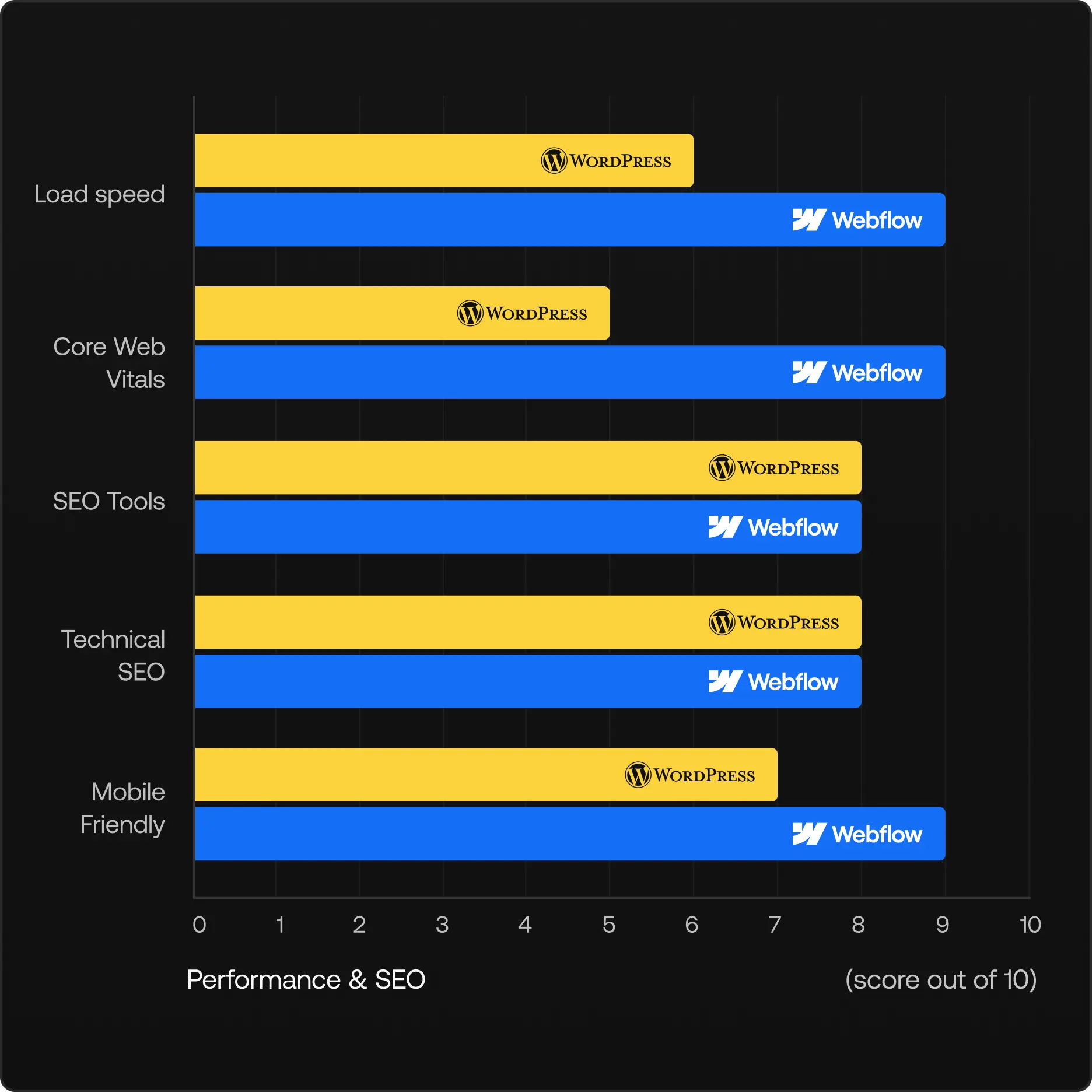
Security & Maintenance Requirements
Webflow provides enterprise-grade security with automatic updates, DDoS protection, and SOC 2 Type II compliance. Users never need to worry about security patches, plugin vulnerabilities, or manual maintenance tasks. The closed-source platform reduces attack vectors and ensures consistent security standards across all sites.
WordPress requires active security management including regular updates for core software, themes, and plugins. Popular security plugins like Wordfence and Sucuri help protect against threats, but the open-source nature makes it a frequent target for hackers. Users must implement backup strategies, monitor vulnerabilities, and maintain security best practices continuously.
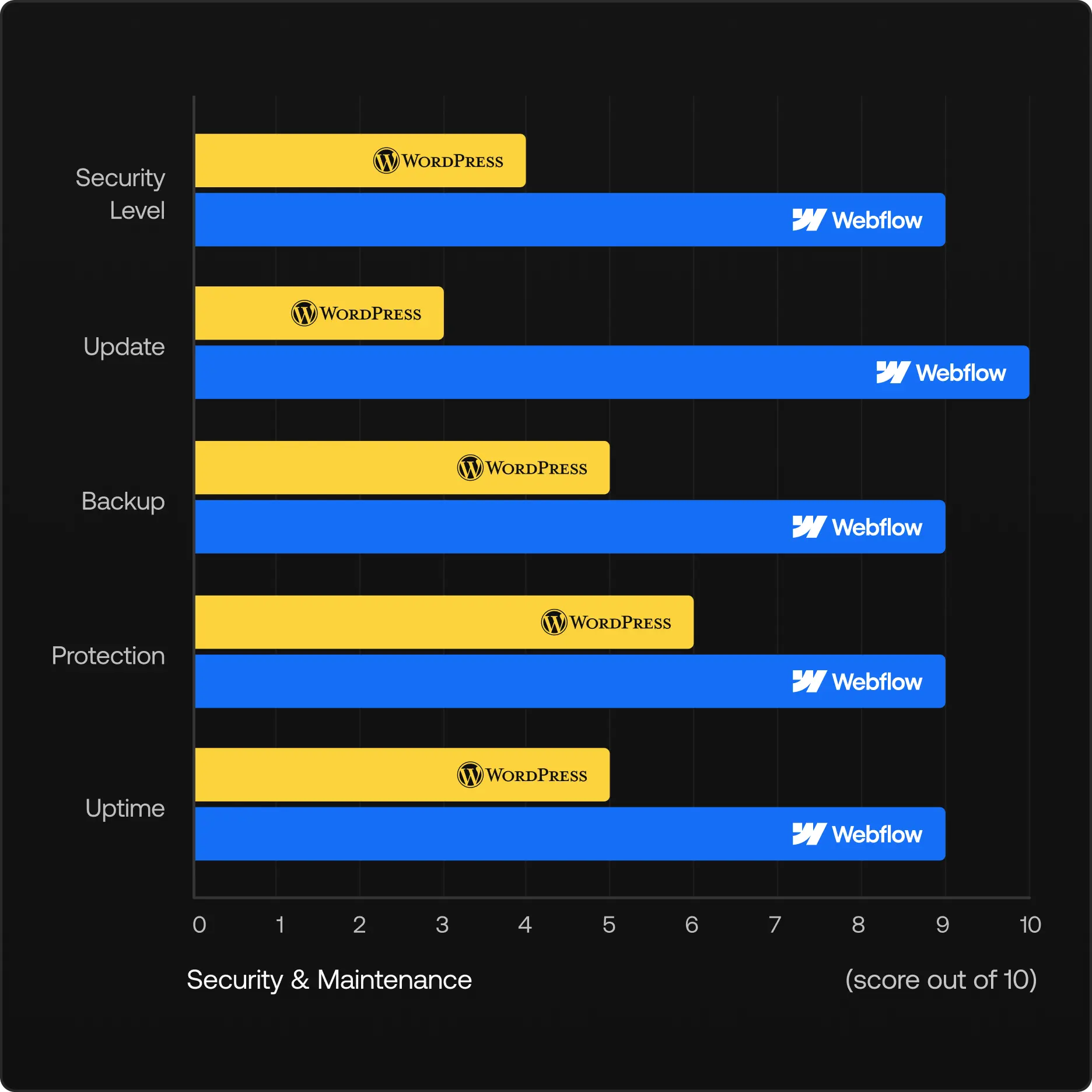
Customer Support & Resources
Webflow offers dedicated customer support with 24/7 availability for Enterprise plans, comprehensive Webflow University resources, and an active community forum. The platform provides live chat support, detailed documentation, and video tutorials covering every aspect of the platform. Enterprise customers receive dedicated account managers and priority support.
WordPress relies primarily on community-based support through forums, documentation, and third-party resources. While the vast community provides extensive knowledge sharing, official support is limited. Users often depend on hosting provider support, plugin developers, or freelance experts for technical assistance and troubleshooting.
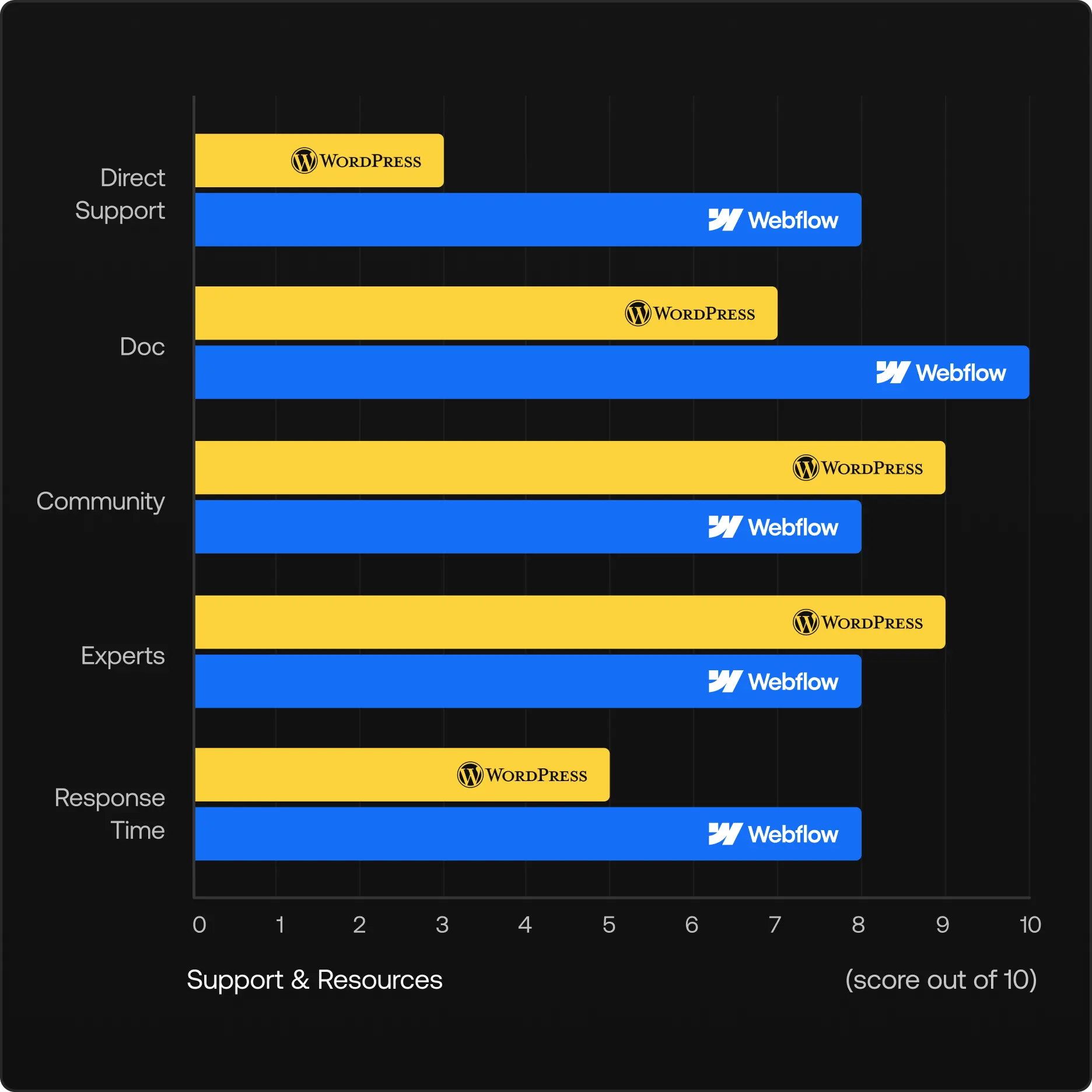
Cost Structure & Total Investment
Webflow operates on a subscription model starting at $14/month for basic sites, with CMS plans at $23/month and Business plans at $39/month. The pricing includes hosting, SSL certificates, CDN, and platform access. Enterprise plans start at $25k annually but provide advanced features, custom integrations, and dedicated support.
WordPress is free open-source software, but requires separate hosting costs ($3-50/month), domain registration ($10-30/year), and potential premium theme/plugin expenses ($50-500+). Total ownership costs can vary significantly based on hosting choice, developer needs, and maintenance requirements. WordPress VIP enterprise solutions can exceed $25k annually for high-traffic sites.
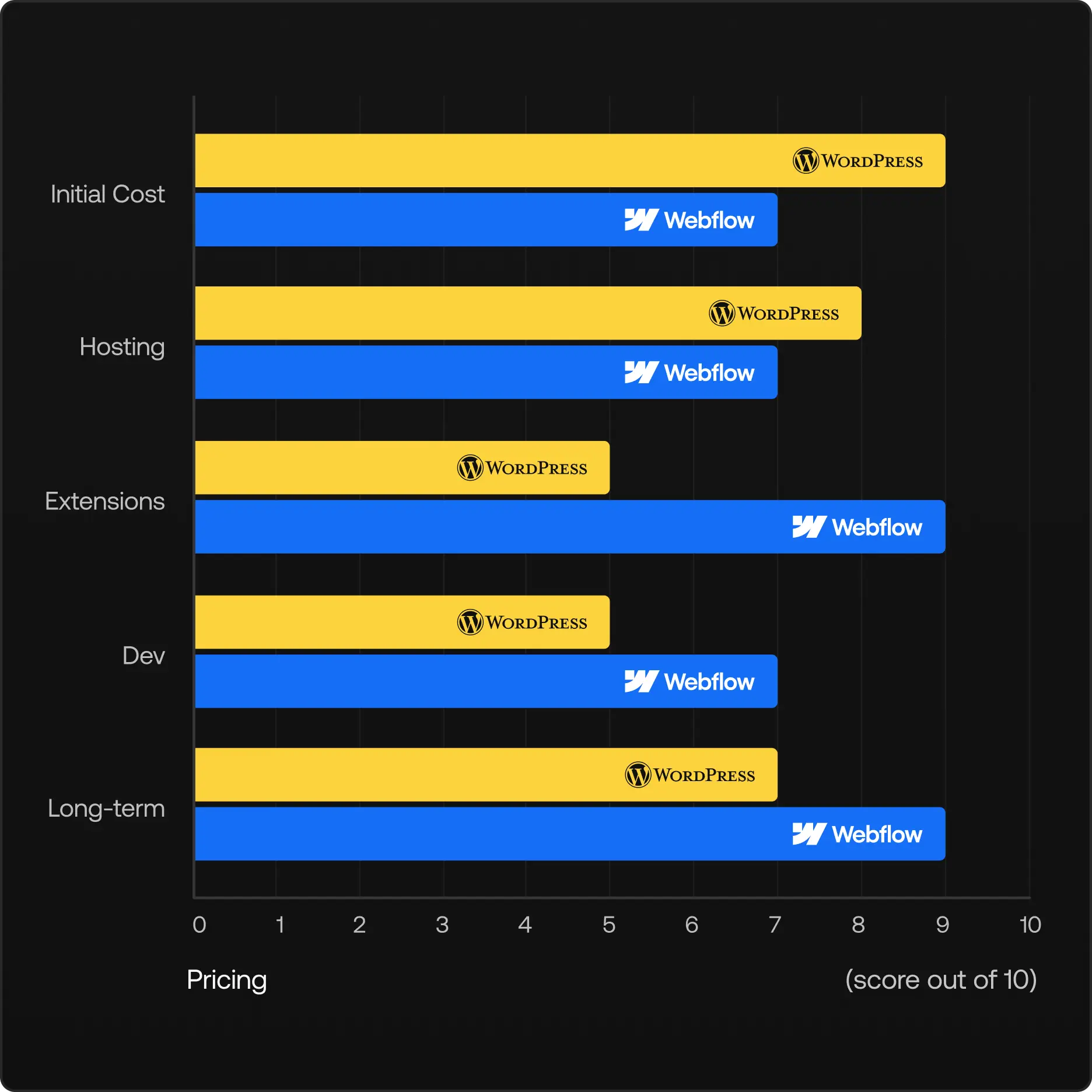
Which One Should You Choose?
Webflow shines for those who prioritize design flexibility and performance. With fast setup, no maintenance, strong security, high-quality code, and SEO-friendly features, it lets you create visually stunning websites. Its learning curve is steeper, and plugin options are limited, but the control it offers makes it ideal for designers and businesses seeking a professional, high-performance web presence.
WordPress is ideal for versatility and ease of use. Free, with a vast library of themes and plugins, it allows both beginners and pros to build customized websites efficiently. While design flexibility is more limited and maintenance is required, it remains a powerful, beginner-friendly option with strong SEO potential.
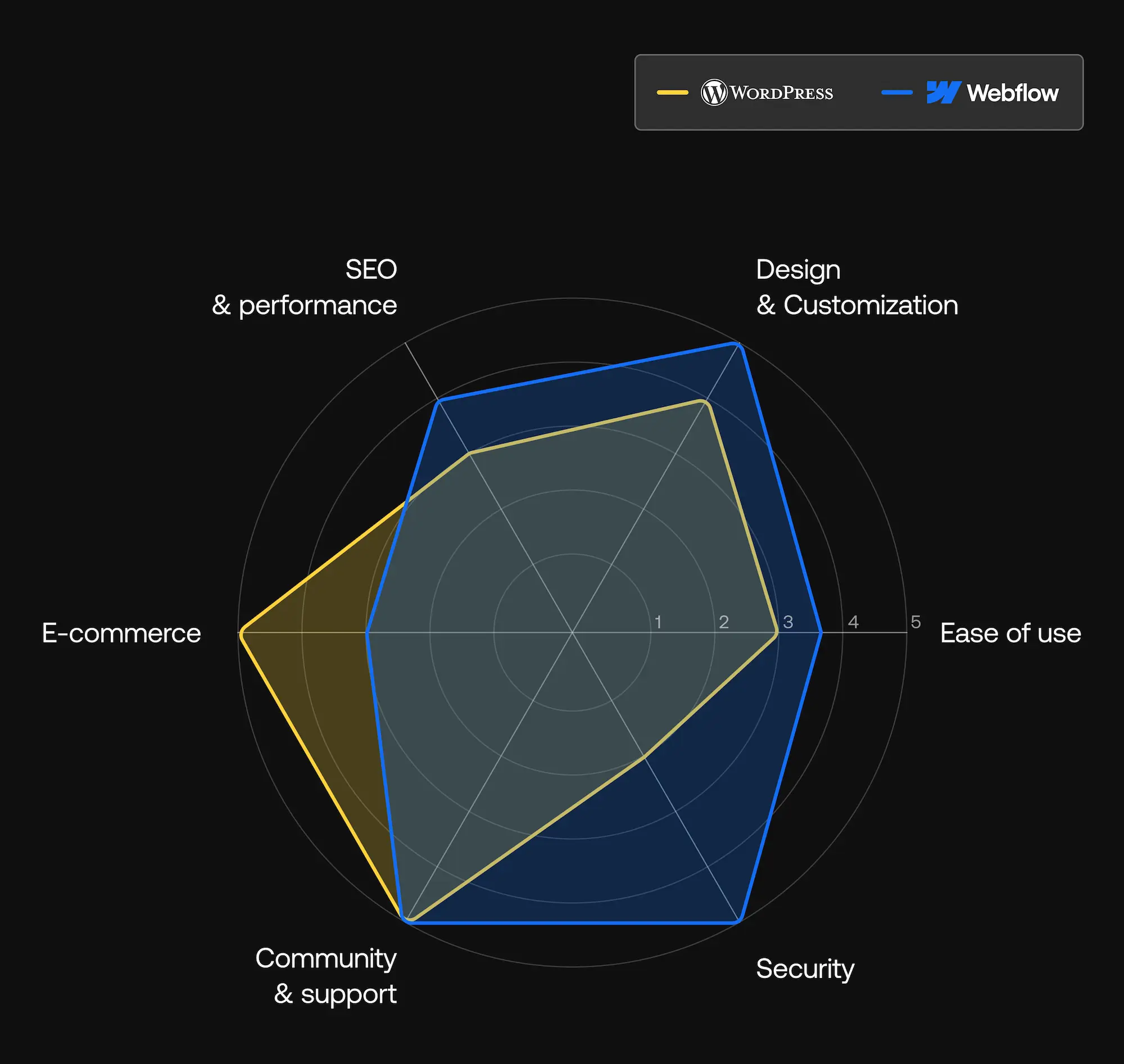
When should you choose WordPress over Webflow?
Tailored recommendations for your needs
Premium showcase website
You want a unique design that stands out, with sophisticated animations and a strong brand image. Total creative freedom, optimal performance, simplified maintenance.
Recommendation:Advanced e-commerce
You need a powerful online store with advanced features, a wide choice of plugins, and maximum scalability.
Recommendation:Professional Blog
You want a content-focused platform that’s easy to manage, SEO-friendly, and scalable for growing your audience.
Recommendation:orLanding page
You need a high-converting, visually appealing page that delivers your message quickly and engages visitors effectively.
Recommendation:

“When we talk about Webflow site maintenance to our clients, it’s not about fixes, but about optimization.”
While on WordPress the main concerns are security, on Webflow, as an agency, maintenance focuses on evolving the UX, backlinks, and internal linking to improve the site’s efficiency. In short, when we talk about Webflow site maintenance to our clients, it’s not about fixes, but about optimization.
Explore more about Webflow capabilities

Webflow Pricing 2025: Complete Breakdown of Plans & Costs
Frequently Asked Questions
Which platform is better for beginners?
WordPress is generally better for beginners due to its familiar interface and extensive tutorials. However, if you prioritize visual design control, Webflow offers comprehensive learning resources through Webflow University.
Can I migrate from WordPress to Webflow?
Yes, you can migrate using CSV export/import for content and manual design recreation. Webflow provides migration guides and tools, but expect 2-4 weeks for complex sites with custom functionality.
Which is more expensive long-term?
WordPress can be cheaper with basic hosting ($3-10/month), but costs increase with premium plugins and developer needs. Webflow has higher monthly fees ($14-39/month) but includes hosting and maintenance.
Do I need coding skills for either platform?
WordPress: No coding required for basic sites, but custom designs need development.
Webflow: No coding required for advanced designs, but HTML/CSS knowledge helps for complex customizations.
Which platform loads faster?
Webflow typically loads faster due to optimized hosting, clean code, and built-in CDN. WordPress speed depends heavily on hosting quality, theme efficiency, and plugin optimization.
Which has better SEO capabilities?
WordPress offers more advanced SEO control through plugins like Yoast and RankMath. Webflow has solid built-in SEO tools but fewer technical customization options.
Which platform is better for e-commerce?
WordPress with WooCommerce offers more payment options, advanced inventory management, and extensive customization. Webflow e-commerce is simpler but limited for complex stores.
Do I own my website content?
WordPress: Full ownership of code and content.Webflow: Content ownership guaranteed, but hosted on Webflow servers. You can export code anytime.



