Summary
- Collaborative whiteboard integrated into the Figma ecosystem, free for up to 3 files
- AI-powered features to generate diagrams, automatically summarize and sort sticky notes
- Real-time collaboration with shared cursors, comments, and integrated audio/video calls
- 2025 pricing restructure: new licensing model starting March 2025, included in all paid licenses
- Native integration with Figma Design, enabling seamless workflow from brainstorming to prototype
Why FigJam is revolutionizing collaborative brainstorming
FigJam has established itself as the go-to tool for visual brainstorming and team collaboration. Developed by Figma, this digital whiteboard transforms how teams organize ideas, plan projects, and collaborate remotely. Unlike traditional brainstorming tools, FigJam integrates artificial intelligence capabilities that automate repetitive tasks and accelerate the creative process.
The tool stands out through its ability to evolve concepts visually while efficiently structuring brainstorming sessions. Whether working in-person or remotely, FigJam ensures perfect synchronization among all participants. Native integration with Figma Design enables fluid transition from ideation to design, eliminating friction in your creative workflow.
How does FigJam work?
FigJam operates as an infinite canvas where teams can freely express and organize their ideas. The intuitive interface provides a comprehensive suite of creation tools: colorful sticky notes, geometric shapes, text boxes, connectors, and freehand drawing tools. Every element can be easily moved via drag-and-drop, enabling dynamic concept reorganization.
Collaboration features form the tool's core. Participants see their colleagues' cursors in real-time, can leave contextual comments, and even launch audio calls directly within the interface. The permission system controls who can edit, comment, or simply view the board.
FigJam now offers revolutionary artificial intelligence tools. AI can automatically generate meeting templates, create complex diagrams from simple text descriptions, or transform your sticky notes into structured flowcharts. These features, powered by OpenAI technology, eliminate time-consuming tasks and allow teams to focus on pure creativity.
The smart connector system facilitates workflow and mind map creation. Lines and arrows automatically adjust when you move elements, maintaining visual consistency in your diagrams. This functionality proves particularly useful for mapping business processes or designing user journeys.
Key features:
- Customizable sticky notes and shapes with extended color palette
- Vector drawing tools and handwritten annotations
- Pre-built templates for retrospectives, brainstorms, and agile planning
- Interactive widgets (timer, voting, ice-breakers)
- Native integrations with Asana, Jira, GitHub, and Slack
- AI features for automatic generation, summarization, and sorting

FigJam and Figma
It is very simple to transition from a Figma visual to a FigJam visual. A simple copy-paste allows you to transfer your elements to challenge them on FigJam and design them on Figma. The two tools are thus perfectly complementary.

Our take on FigJam
FigJam represents a major evolution in collaborative tools. The clean, intuitive interface enables immediate adoption, even for novice users. The fluidity of real-time collaboration is particularly impressive, with seamless synchronization that maintains engagement from all participants.
Artificial intelligence capabilities constitute a genuine game-changer. The tool's ability to understand context and generate relevant visual structures significantly accelerates the creative process. However, these features remain in beta and sometimes require manual adjustments.
Native integration with the Figma ecosystem offers an undeniable competitive advantage. Moving from a FigJam board to a Figma mockup takes just a few clicks, preserving the team's creative momentum.
"At Digidop, we've been using FigJam for 18 months across all our design sprints and client planning sessions. The tool has transformed how we collaborate, particularly during user workshops where we map complex journeys. The AI auto-sorting feature saves us 30% of time on insight organization." - Thibaut, SEO/UX Consultant at Digidop
FigJam advantages and disadvantages
Strengths:
- Natural collaboration with real-time synchronization and visible multi-user cursors
- Native Figma integration enabling fluid design workflow without breaks
- Advanced AI features to automate content generation, summarization, and organization
- Intuitive interface accessible to non-technical profiles with minimal learning required
Weaknesses:
- Design limitations as the tool remains brainstorming-focused without advanced graphic capabilities
- Ecosystem dependency with optimal functionality only within Figma universe
- Beta AI features sometimes requiring manual corrections and adjustments
Results and performance with FigJam
Teams using FigJam report a 40% improvement in brainstorming session efficiency, according to Figma's internal data. This performance stems from drastically reduced time spent on manual idea organization.
In our experience at Digidop, FigJam integration has reduced average client workshop duration by 25% while increasing deliverable quality. AI auto-sorting features particularly contributed to this improvement, allowing consultants to focus on strategic analysis rather than logistical organization.
Frequently asked questions about FigJam
Is FigJam free in 2025?
FigJam offers a free plan limited to 3 files with basic features. Since March 2025, the tool is automatically included in all paid Figma licenses (Full, Dev, Collab) at no extra cost. This evolution facilitates team adoption seamlessly.
How do you integrate FigJam into an existing Figma workflow?
Integration occurs naturally through the bidirectional copy-paste system between both tools. You can import Figma components into FigJam to challenge them, then export your wireframes to Figma for detailed design work.
Are AI features reliable for professional use?
FigJam's AI tools, based on OpenAI, offer satisfactory accuracy for template generation and automatic sorting. However, human validation remains necessa
FigJam alternatives
Miro remains the main competitor with a more business-oriented approach and comprehensive industry templates. The tool excels in structured workshops but lacks native integration with design tools. For teams working exclusively in agile mode, Miro may offer more specialized features.
Mural positions itself in the professional facilitation segment with advanced tools for running complex workshops. The more formal interface suits corporate environments but may hinder creative spontaneity. Voting and prioritization features surpass FigJam's offerings.
For teams already using Figma Design, FigJam naturally imposes itself through transparent integration. Web agencies like Digidop find in this combination a complete workflow from initial brainstorming to functional prototype, without tool breaks or context loss.
Optimize your creative sessions with FigJam
FigJam fundamentally transforms collaborative brainstorming by combining ease of use with technological power. The tool particularly suits design and product teams seeking to maintain consistency between ideation and execution. Emerging AI features position FigJam as the reference tool for coming years.
Creative agencies and product teams will extract maximum value from FigJam through native Figma integration. This synergy significantly accelerates digital project time-to-market. For organizations prioritizing fluid collaborative workflows, FigJam represents a strategic investment in their teams' creative efficiency.
Continuous AI feature evolution suggests exciting developments ahead. Figma invests heavily in this direction, promising increasingly intelligent tools to automate repetitive tasks and liberate human creativity.
Sources and resources
Sources: Official FigJam Site - Figma AI Documentation
Figma Training
Discover our free Figma training

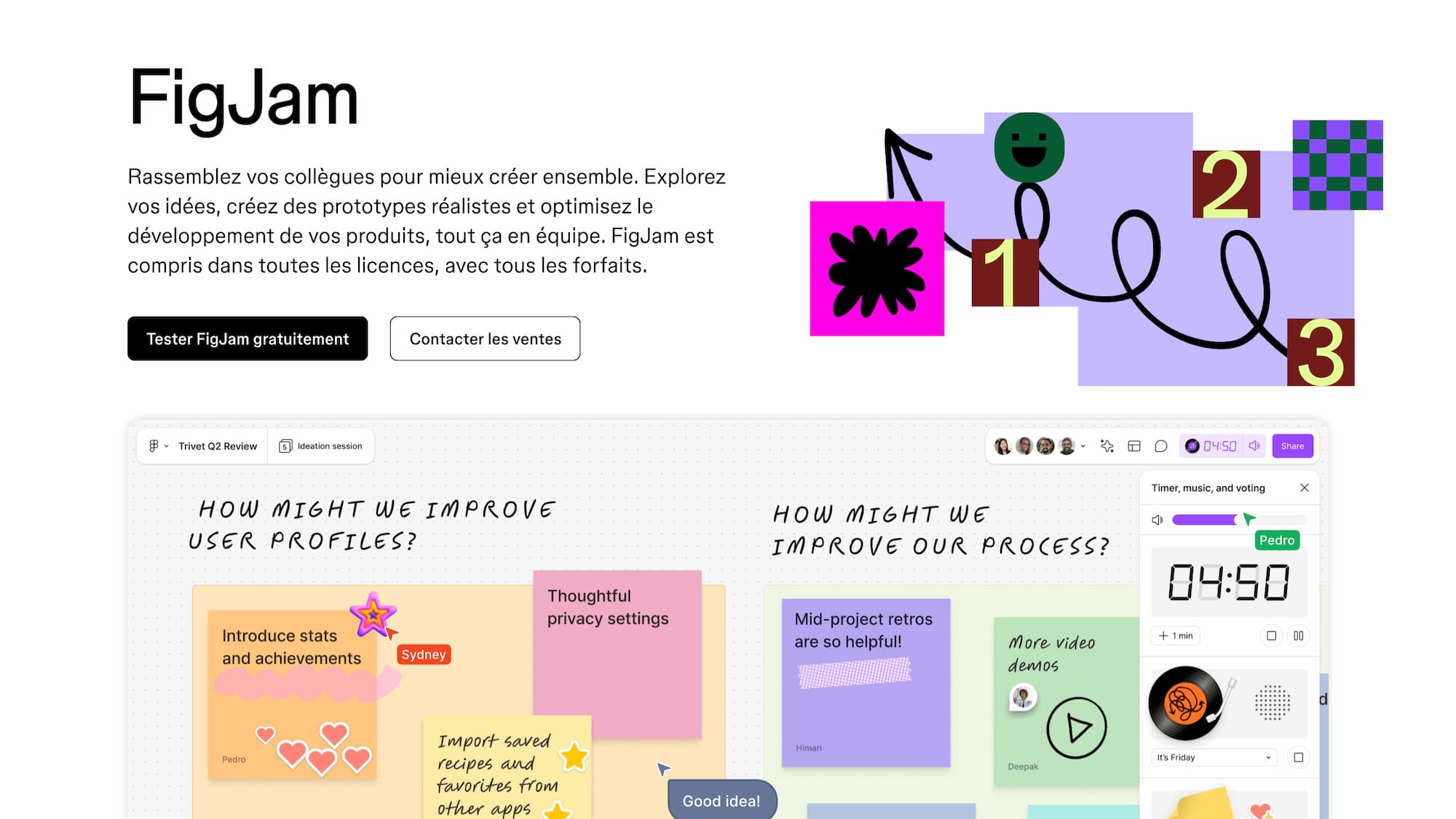
.jpg)


